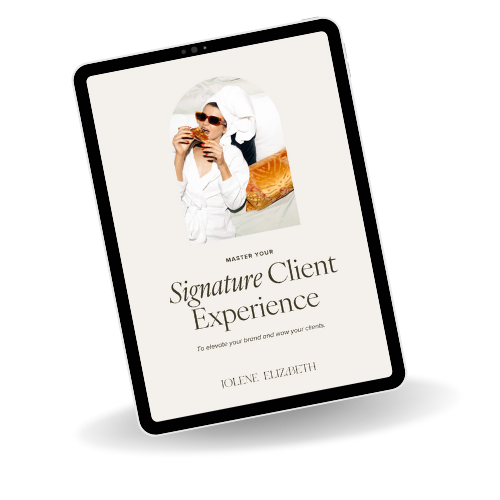I didn’t fall in love with ClickUp straight away. It was a slow-burning love.
It wasn’t the tool itself. It was how most people were using it. It felt like too much. Too many features. Too many ways to do the same thing. I opened it, poked around, and quietly closed the tab more times than I can count.
What I needed was a space that felt calm and simple. Something that could hold the moving parts of my business without adding more noise.
So I started building from the ground up. Based on how I think, how I make decisions, and how I lead. Not just as a business owner, but as someone who designs systems for a living.
Now, ClickUp is where I plan, prioritise, delegate, and create breathing space. It’s my jam.
And it’s become one of my favourite tools to share with clients too. When it’s designed with intention and built around your unique business model and energy, it becomes more than a project management tool. It becomes support.
How I use ClickUp in my own business
1. My CEO Dashboard
This is the first thing I open when I sit down to work. It’s like a calm control center that shows me:
✺ My top 3 tasks for today
✺ Any overdue tasks (without the shame spiral)
✺ My weekly focus pulled from my 90-day roadmap (this is magic!)
✺ Quick links to my content hub, team hub, and client spaces
✺ A space for brain-dump ideas or new priorities
Example: On a Monday morning, I see:
• Review funnel launch plan
• Send onboarding email for new OBM client
• Record voice notes for team review
This dashboard is tied to my CEO Planning System, which includes templates for weekly and monthly planning, 90-day goals, and energy-based task batching.
2. My Content Planning Space
I’m going to be real with you: content planning is not my strong suit.
I’m not the content pro who’s three months ahead with a polished content calendar – although I am working on it.
What I am is someone who needs a system that supports me when inspiration hits at random times and helps me feel less scattered when I haven’t posted in a week (or a month) and don’t know where to start.
My ClickUp content space is built for that. It’s a soft container, not a strict publishing schedule. It helps me keep track of ideas and build a bank of posts without pressure.
Inside my space:
✺ A Content Ideas Inbox for brain-dump moments
✺ Filters by platform, topic, offer, or type (blog, reel, carousel, etc.)
✺ A simple calendar view when I’m ready to map things out
✺ Status stages so I know what’s just an idea and what’s ready to go
Example:
I’ll drop in a quick idea like:
• “Signs your biz model is burning you out”
• Tag it as Instagram + Story-based + Educational
Then come back later when I have more space to shape it into a post
This system works with my energy and demands of life, and the way I create best. That’s the approach I bring into client setups, too. It’s real-life aligned content systems that actually get used, whatever the frequency.
3. Project Templates and Delivery Spaces
Each service or offer in my business has its own template and delivery flow. That means I can duplicate and personalise quickly, without reinventing the wheel.
For example:
✺ My launch planning template includes every step from strategy to emails to post-launch wrap-up
✺ My design and OBM clients each have a project space with timelines, feedback stages, and automated reminders
✺ Digital product builds have a clean checklist for tasks, assets, and tech setup
I use these templates inside my business, but they’ve also become the starting point for many of the client setups I create.
4. Client HQs
Every client I work with gets a ClickUp space tailored to them. This is a home for their project that helps them stay informed, on track, and supported throughout our work together.
Inside each Client HQ:
✺ An onboarding checklist
✺ Project timeline and task tracker
✺ A shared dashboard for easy visibility
✺ Space for notes, feedback, and links
✺ Built-in forms or SOPs where needed
This helps reduce back-and-forth emails and gives both of us clarity on what’s happening and what’s next.
How I use ClickUp with Clients
ClickUp is a big part of the work I do behind the scenes as an Online Business Manager and systems expert. But I don’t believe in one-size-fits-all setups.
When I build out ClickUp for a client, I take time to understand how they work, how their team functions, what they actually offer, and what stage of business they’re in.
Together, we create systems that feel clear and sustainable. Not just pretty.
Here’s what that often includes:
✺ Custom dashboard setups that reflect their business priorities
✺ Project templates built around their actual services or products
✺ Automation that removes busywork and bottlenecks
✺ Team visibility systems with clear roles and access
✺ SOPs and task flows designed to reduce decision fatigue
✺ Content or launch hubs that match their marketing style
Client Example:
A business coach came to me saying her ClickUp was kind of working.
It had been set up by someone else a while back, and technically, the structure was there. But it wasn’t supporting her business in any meaningful way.
When I reviewed her workspace, I found half-built spaces, no clear workflow, and a bunch of manual tasks. There were no due dates, no automations, and her team had stopped using it completely. Things were falling through the cracks.
Together, we rebuilt it based on how she works.
We created:
✺ A CEO dashboard to track priorities and focus areas
✺ A launch hub that mapped her offer ecosystem
✺ A content vault her VA could work from with clarity
✺ A client delivery system with built-in SOPs and forms
✺ Recurring tasks and light automation to reduce mental load
Now she logs in and knows exactly what matters. Her team is engaged. Things are getting done. And the system finally supports her instead of adding to the noise.
Ready for a ClickUp setup that you’ll actually use?
That’s what I want for you, too.
If you’re feeling the pull toward more structure and flow in your business but don’t want to spend hours figuring it all out on your own, here are two ways I can support you:
✺ Join the waitlist for my ClickUp Templates & Bundles
A collection of plug-and-play templates built for real humans with growing businesses. These will be the game-changers you never knew you needed.
Join the waitlist
✺ Want a custom build instead?
If you would rather have your setup designed for the way you work, you can check out my ClickUp services here:
View ClickUp services
ClickUp has become that for me and for so many of the clients I’ve worked with. Not because it’s fancy, but because when it’s set up with care and intention, it creates space. And in business, space is everything.
If this feels like something you’re craving too, you’re so welcome to come explore what’s next.
I’d love to support you.